Google has tons of options and URL parameters defining its geo-location settings. In fact, there are so many of them that it is easy to get lost.So here have been mentioned some tips providing you to see search results for other countries & locations:
(1)Search Google for Pages in the Specified Language:
You can force Google to only search within pages in any language you want. For that you will need to use the following URL parameter:
(2)See Pages Originating from Any Country :
There’s no secret that Google uses server location as one of the facts determining the location and targeting of the site itself. To force Google to show you only pages from a specific country (by server location) you can use the following URL parameter
(3)Search Results as They Would Appear in Any Other Country:
this one actually shows you exactly what you would have seen if you were searching from the chosen location (with some differences as there would be no local personalization of the results):
The parameter doesn’t change your language preference as well
This parameter would also affect Google Advertisements you see above or next to the search results.
If you have to deal with different locations when searching, you will find this FireFox addon very useful: Google Global: allows you to easily see what any Google search results look like in outer countries, cities and zip codes… exactly as if you were in that location.
Below image will give detailed knowledge about the same.
If you have to deal with different locations when searching, you will find this FireFox addon very useful: Google Global: allows you to easily see what any Google search results look like in outer countries, cities and zip codes… exactly as if you were in that location.
Below image will give detailed knowledge about the same.
From now on, whenever you need to see any local results, just right-click in Google search results and select your location (or you can open all local search results – each in a new tab):
Source: http://www.searchenginejournal.com/how-to-see-google-search-results-for-other-locations/25203/
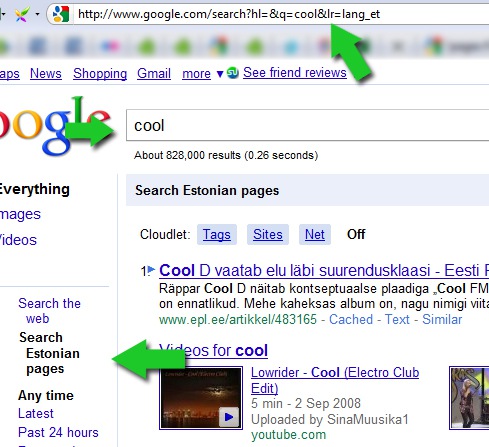
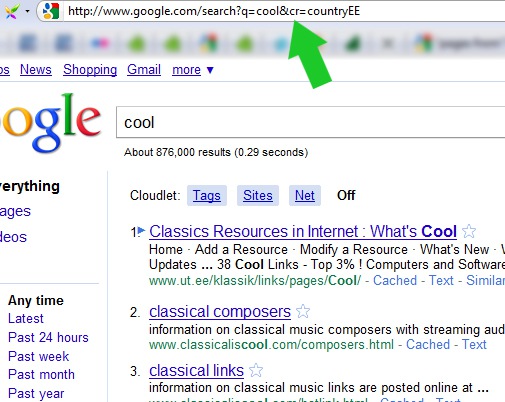
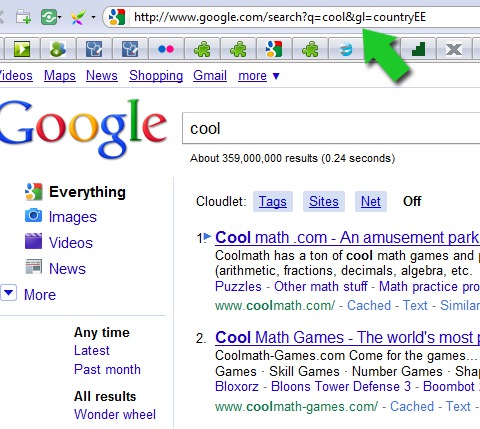
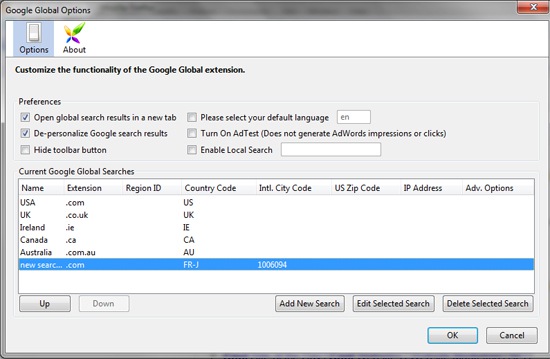
No comments:
Post a Comment